The Best Book and Kindle Highlights Managers
A curated list of the best highlights managers to manage your book, kobo and Kindle highlights
Are you an avid reader? Do you diligently highlight your books, hoping to remember and apply them later?
But then… those highlights just sit there, forgotten.
You’re not alone!
Many readers struggle to manage and revisit their book highlights, making it feel like highlighting is just a waste of time. Especially for non-fiction books.
Whether you’re a student, researcher, or simply a book lover, a good highlights manager is crucial to make the most out of your reading.
This article cuts through the clutter and presents a curated list of the top tools designed to help you organize, revisit, and actually remember the books you highlight.
The Best Apps and Services to Manage Your Highlights
Here’s a breakdown of the top contenders, highlighting their key features, pros, and cons to help you choose the right fit for your reading workflow:
1. Screvi
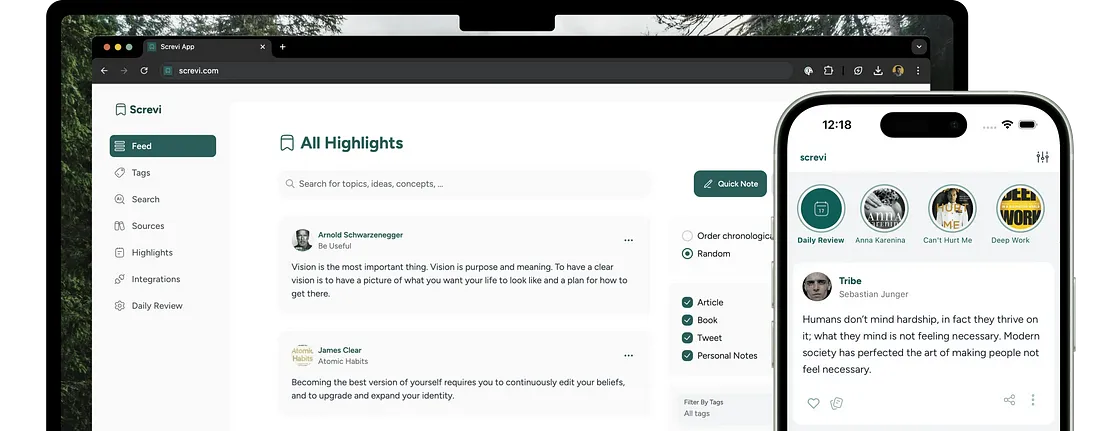
Screvi offers a modern approach to managing your learning from various sources, including Kindle, Kobo, web articles, YouTube transcripts, and physical books. It aims to make revisiting and retaining your highlights easy and effective, with a big focus on a modern UI/UX.
Key Features:
- Social Media-like Feed: Screvi mimics an instagram-like feed where you can view your book highlights as posts and stories, as if you were scrolling through a social media app. Perfect if you want to replace your doom scrolling habit.
- Spaced Repetition: Screvi intelligently schedules reviews of your highlights at increasing intervals, optimizing memory retention and ensuring that important information stays top of mind.
- AI-Powered Search: Powered by AI, this allows you to search not just by keywords but also by concepts and related ideas, making it easier to connect different insights.
Why it’s great:
Leverages proven spaced repetition techniques for better retention.
Offers powerful AI-driven search capabilities.
Supports multiple content sources in one platform.
Includes mobile and web apps
Consider this: If you’re looking for a tool that integrates a modern UI, smart review scheduling, and intelligent search across all your reading materials, Screvi offers a compelling solution.
2. Readwise
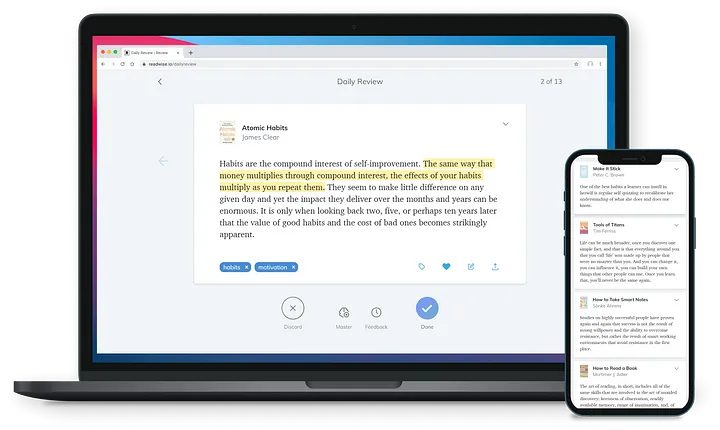
Readwise is a well-established name in the world of highlight management. It’s the classical solution, designed to help you retain and organize your Kindle highlights.
Key Features:
- Readwise automatically syncs your highlights and delivers them to you via daily review emails. It also uses spaced repetition to optimize memory retention.
- Also offers Readwise Reader, a read-it later app.
Why it’s great:
- Reliable and well-established.
- Anki-style spaced repetition system.
- Integrates with a lot of popular services (Notion, Obsidian, Evernote, Roam Research).
Consider this: If you want a battle-tested, mature, and a highlights manager with a strong emphasis on spaced repetition, Readwise is a reliable choice.
3. Clippings.io
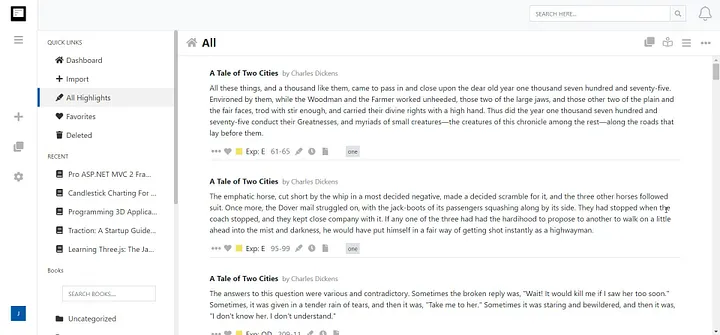
Clippings.io is a simple and effective highlights manager that allows you to export your highlights to a variety of formats, including PDF, Word, and Markdown.
Key Features:
Clippings.io provides a straightforward way to export and organize your Kindle highlights.
Key Feature:
- You upload your “My Clippings.txt” file (or use their browser extension) to manage your highlights. It excels at exporting to various formats (PDF, Word, Excel).
Why it’s great:
- Easy export to multiple formats.
- Tagging and collection features for organization.
Consider this: If your priority is exporting your highlights for use in other tools or creating organized archives, and want a simple, no fluff solution, Clippings.io is a solid option.
4. Glasp
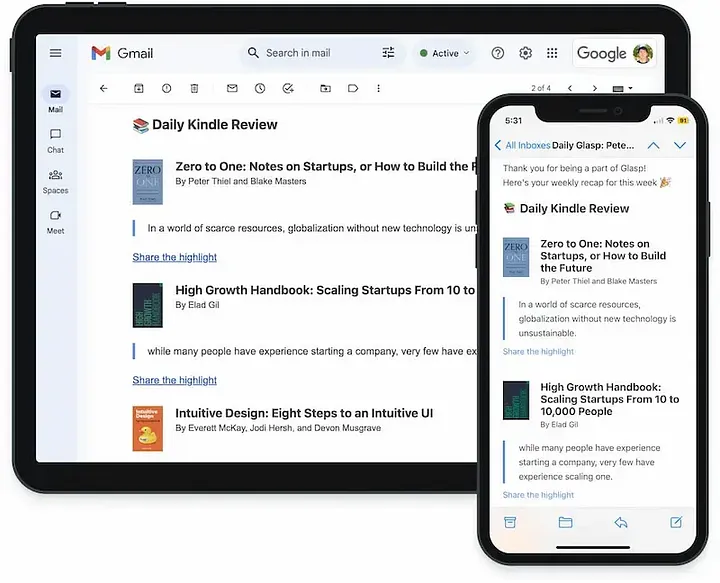
While Glasp’s primary focus is on web highlighting and building your “AI Clone”, it also supports importing Kindle highlights.
Key Features:
- Glasp emphasizes social learning by allowing you to see what others highlight and discuss.
Why it’s great:
- Unique social aspect to highlighting.
- AI-powered features for knowledge management.
- Kindle import functionality.
Consider this: If you’re interested in a more social approach to highlighting and want to explore AI-driven knowledge management, Glasp is worth checking out.
Conclusion
Effectively managing your book highlights doesn’t have to be a chore. With the right tool, you can revisit all your past reading highlights and learn so much more.
Take the time to explore these options and choose the one that best suits your needs and workflow.
Happy reading!