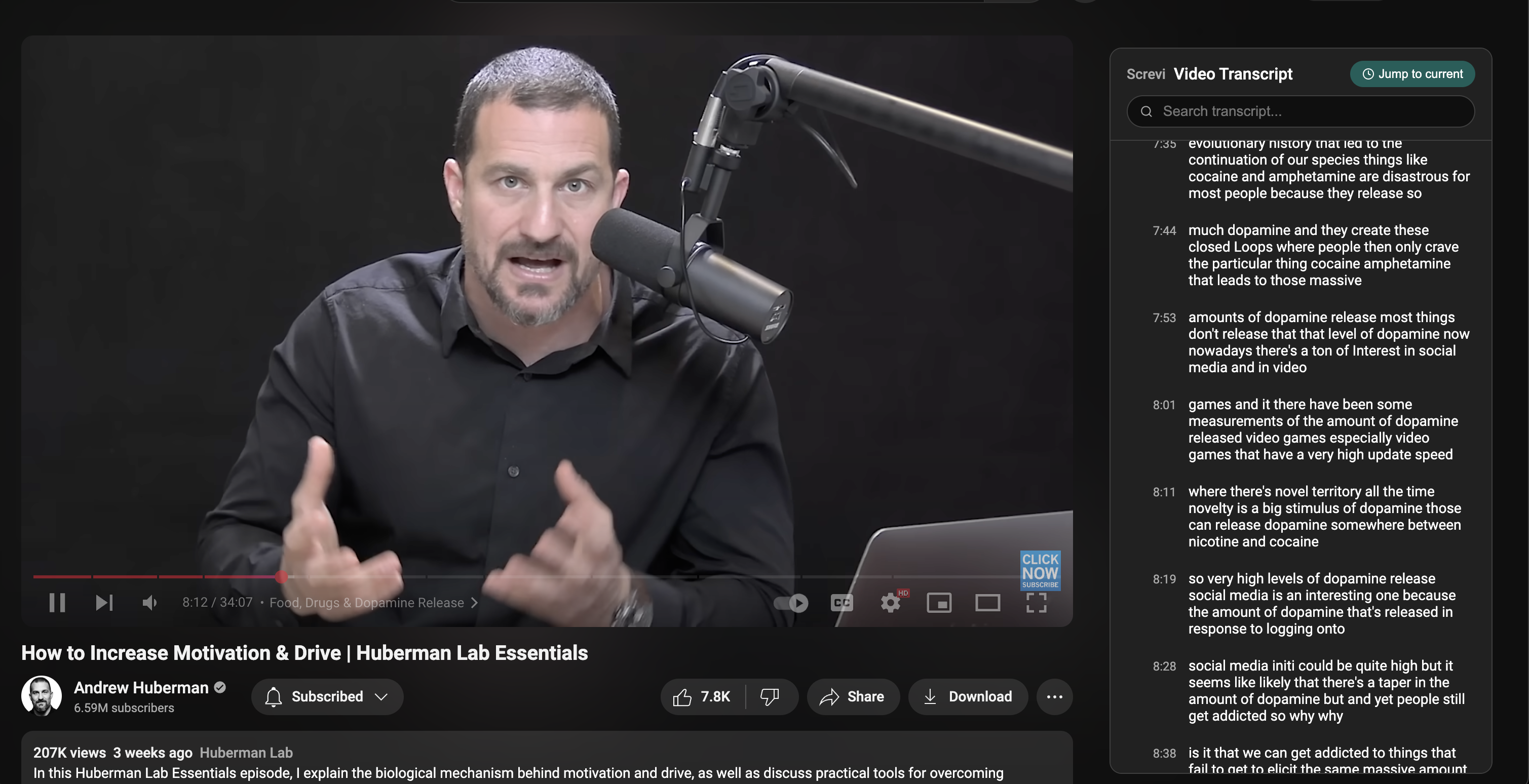Installation Complete!
Welcome to Screvi
Let's get you set up with everything you need to start saving and organizing your reading highlights.
Access Your Settings
Click the Screvi icon in your browser's toolbar to access all settings and import options.
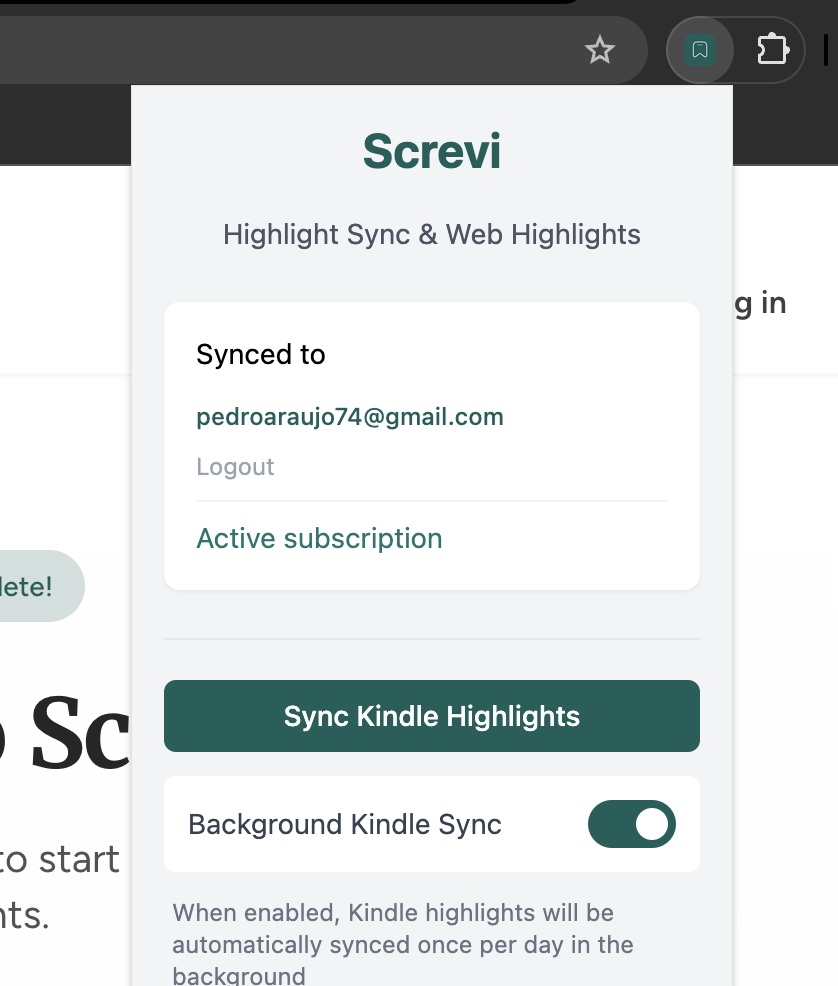
Import Kindle Highlights
Click the Kindle Import button or visit read.amazon.com/notebook to sync your Kindle highlights.
Import Twitter Bookmarks
Go to your Twitter Bookmarks and click the Screvi Import button to sync your Twitter bookmarks.
Highlight Any Webpage
Select text on any webpage and right-click to save it to Screvi. Your highlights sync automatically with your library.
- Works on any website
- Right-click to save instantly
- Syncs across all devices
- Clean interface with just one new button
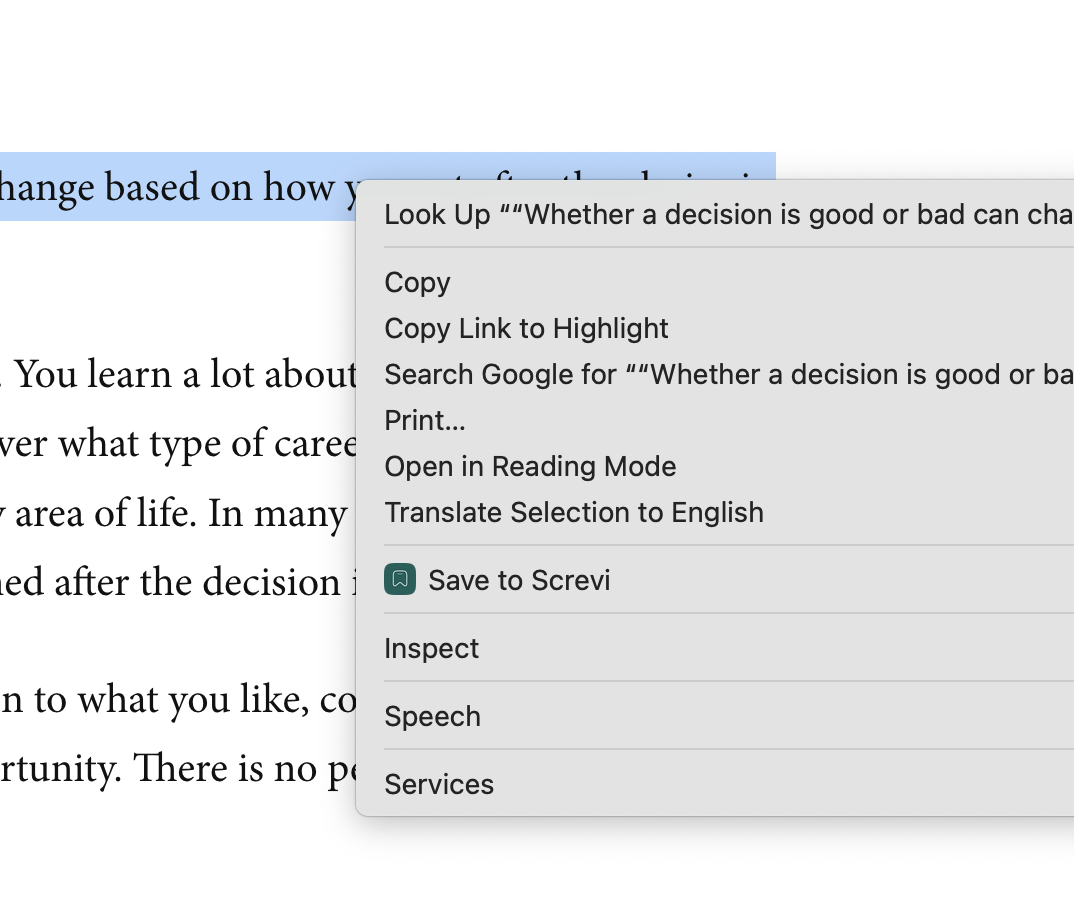
Save from YouTube
Extract and save key insights from video transcripts. Screvi's AI automatically enhances the text with proper punctuation and formatting.
- Adds a Transcript Viewer to YouTube videos
- AI-powered transcript enhancement
- Automatic punctuation and formatting
- Quick save to your library