Welcome to Screvi
Hey there, and welcome to Screvi!
This is a quick guide on what Screvi does and how you can make the most of it.
Most people highlight books, articles and bookmark posts from various sources.
But almost nobody has a reliable way to revisit those ideas and actually use them later.
You bookmark and highlight things, but they disappear the moment you close the tab or finish the chapter.
Or, if you do save them, it's into a complex Notion or Obsidian database that ends up feeling like a second job to maintain.
Screvi exists to fix that.
You collect highlights from everything you read or watch, and Screvi keeps them alive and accessible.
Here's some examples of how you can use Screvi:
Scenario 1: The "Doomscroller"
You have 5 minutes to kill while waiting for coffee. Usually, you would open Instagram or X and scroll mindlessly.
Instead, you open Screvi and scroll your highlights feed
- You see a forgotten insight about "patience" right when you are feeling rushed.
- You find a highlighted paragraph from a novel that creates a spark for a new idea, or reminds you of a past experience
This replaces the noise of social media with a stream of content that you actually care about, by building your own personalized algorithm.
Scenario 2: The "Tough Week"
Imagine you are having a difficult week and feeling overwhelmed. You open Screvi and search for “how to handle failure.”
Screvi connects the dots across your entire life history:
- A quote from Meditations by Marcus Aurelius you read three years ago
- A specific segment from a Steve Jobs interview on YouTube
- A bookmarked tweet from a founder sharing their startup crash
- A personal note you wrote in a journal when you were struggling last year
Suddenly, these isolated pieces of information turn into a personalized answer, curated by your past self.
Scenario 3: The Writer
You are sitting down to write a post about "Habit building", but you are staring at a blank page. You type your topic into Screvi: “building better habits.”
Instantly, you have your supporting arguments ready:
- A scientific definition from Atomic Habits
- A contrarian take you saved from a blog post six months ago
- A transcript snippet from a podcast interview with an athlete
Or, you can just allow yourself to scroll through your highlights feed randomly and let serendipity do the job.
Because sometimes you read and highlight something interesting but the timing isn't right for you.
Screvi helps bring it back when you're ready for it.
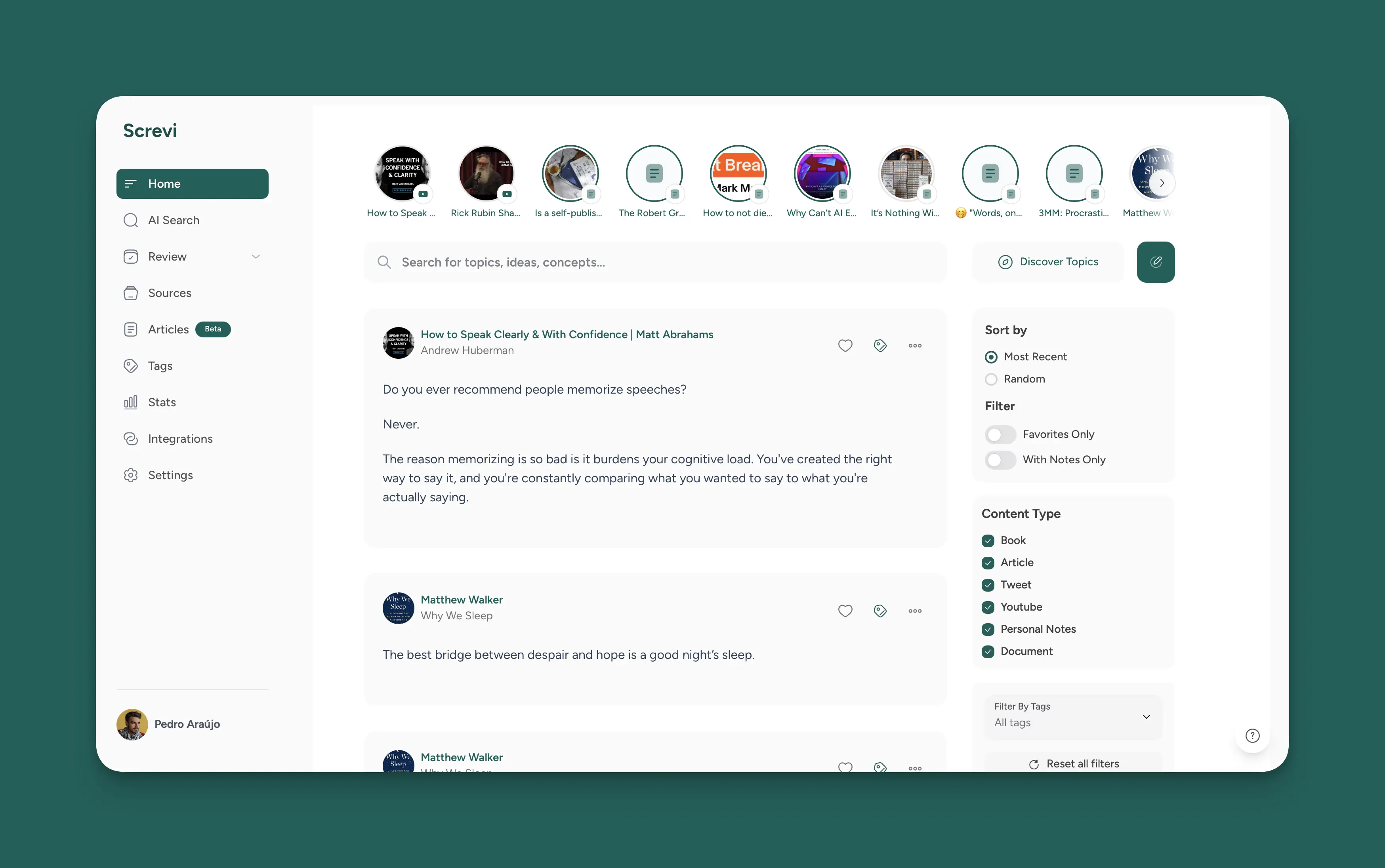
📥 Getting Highlights into Screvi
The more highlights you have, the more powerful Screvi becomes. Here's how you can import from various sources.
Feel free to skip ahead to the sections that apply to you, and for a full list of integrations, head over to the Integrations page.
📚 Book Highlights
📱 Kindle
There are 3 methods to get your Kindle highlights into Screvi.
- If you buy from the official Kindle store, the easiest way is through the mobile apps or the browser extension. Just login with your amazon account and let screvi import your highlights.
If you add your books or documents in a “less official way”, you still have two other options:
- Connect your Kindle via USB and import the MyClippings.txt file
- From the Kindle mobile app, send your book highlights to "new@highlights.screvi.com"
More info available here: How to Sync Your Kindle Highlights
📖 Physical Books
The mobile app has a smart camera feature that will detect any highlights you make on a book page.
Just snap a picture of the page and draw over the area you want, or physically highlight your book and Screvi will read the highlighted text directly from the image.
📱 Kobo
To get your Kobo highlights into Screvi, connect your Kobo via USB and import your database file here.
🍎 Apple Books
Apple loves to complicate things, so the only way to get your Apple Books highlights into Screvi is through the small Screvi desktop app. You can download it here.
🔗 Integrations
Screvi supports much more than just books.
🐦 Twitter/X Bookmarks
One of my favorite sources of highlights are my X bookmarks, which used to get forgotten as soon as I scrolled down.
Now you can import them into Screvi and keep them alive and accessible.
Note: support for X threads will be coming soon.
⭐ Popular Highlights
Curious about a book before reading it?
Want to know what it is about or what the writing style feels like? Or maybe you heard the audiobook version and didn't save any of the best parts.
Head to the Popular Highlights page and search for any book you like.
The top 5 most popular highlights from that book will be added to your library.
📄 Article Reader

Screvi is not only a highlight management tool.
It can also act as a minimal, distraction-free article reader app.
Share any URL with Screvi, and it’ll remove all the clutter and have the article ready for when you want to read it.
Any highlights you make in the article will be added to your library and available for review and search.
🎥 Highlight YouTube Videos
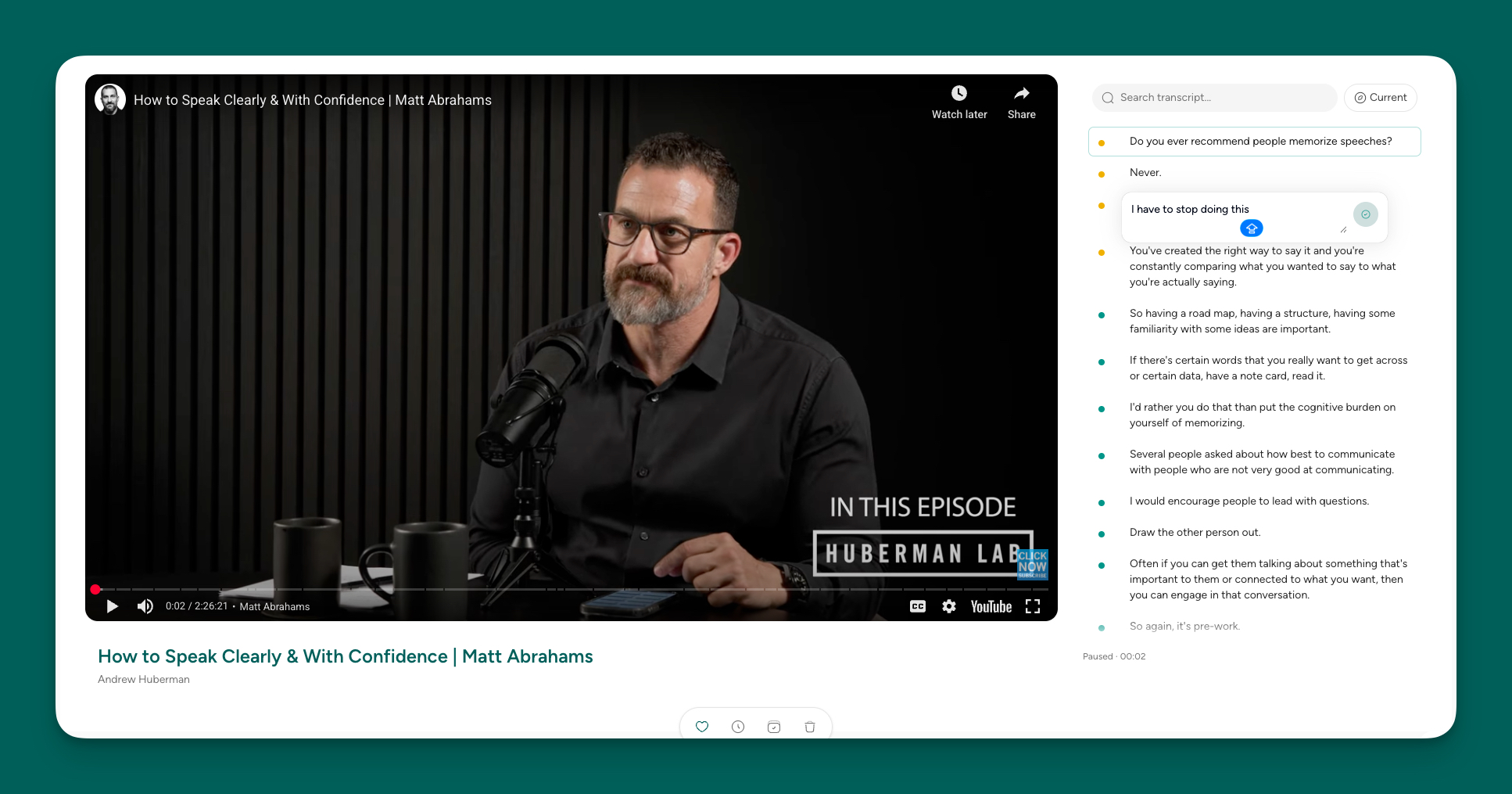
How many great podcasts or interviews have you watched on YouTube, only to forget them?
Add the video into Screvi and you will get the full transcript, which you can follow along and highlight as you listen.
🔄 Reviews
Highlight Reviews are an optional preference that sends you a daily email with resurfaced highlights from your library.
You can also review them daily inside the app and control how often they appear (Inspired by Anki).
✨ What other cool things can Screvi do?
📱 iOS Widgets
If reviewing highlights feels like a chore, the iOS widget is a perfect compromise.
It shows random highlights from your library on your home screen throughout the day, which is a great way to get a quick glimpse of your library.
🤖 AI Search
Imagine you are writing an article or trying to remember something you once read.
Just search in natural language and Screvi will scan your entire database, from all sources, and surface any relevant highlights.
📩 Newsletter Inbox
Screvi gives you your own screvi email address.
Use it when subscribing to newsletters, and every issue goes straight into Screvi instead of your personal inbox.
Any new email will be waiting for you in Articles section with clean formatting and full highlighting support, while your main email inbox stays clutter free.
💡 Explore Topics
This feature helps you notice connections across your reading. Screvi analyzes all your highlights and suggests common topics, which you can then explore.
🧹 Cleanup Highlights
This helper feature cleans up formatting, typos, and odd spacing from your highlights.
It is especially useful for messy YouTube transcript text.
💬 I have feedback or an issue
Do not hesitate to reach out to main@screvi.com or use the in-app feedback option.
🦜 I want to request a feature
If you have a feature request, head over to the Featurebase and add it to the public feedback board. You can also vote on existing requests.
You're Ready to Start
Thank you for being a Screvi user!
Whether you’re using Screvi to learn, to write, or just to keep track of the thoughts that move you, I hope it can become a quiet tool that supports your thinking for years to come.
If you have any feedback or suggestions, please don't hesitate to reach out to me at main@screvi.com
I personally reply to every email. (Just keep in mind that during busy stretches, it might take me a bit to get back to you).
Pedro,
Founder of Screvi